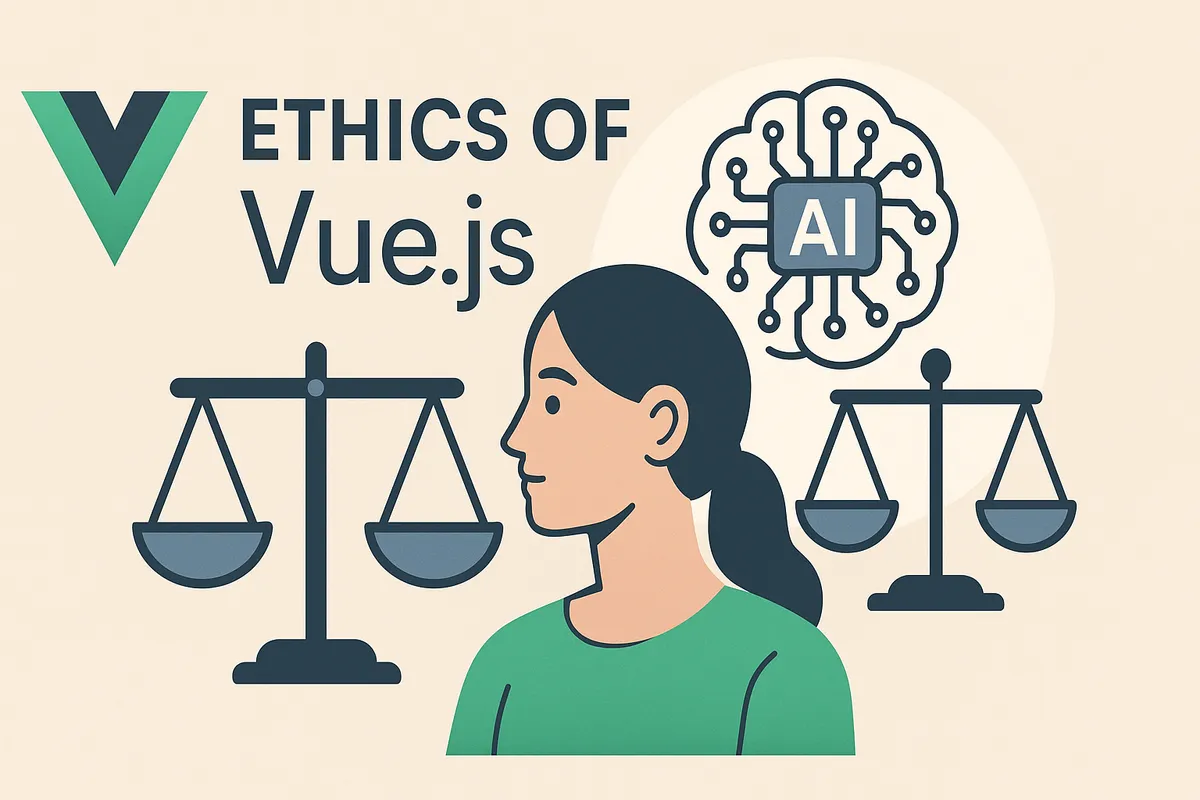
Building Ethical AI Interfaces with Vue.js: A Developer's Guide
- May 13, 2025
- 7 mins
- Artificial Intelligence Programming
- ai vue
The integration of Artificial Intelligence into web applications is no longer a futuristic concept; it’s a rapidly accelerating reality. From personalized recommendations and intelligent search to automated content generation and predictive analytics, AI is enhancing user experiences and driving innovation. However, this powerful integration brings with it significant ethical considerations. Issues of bias embedded in data, the lack of transparency in AI decision-making, and concerns around user privacy are paramount. As front-end developers, particularly those working with frameworks like Vue.js, we are on the front lines of implementing these AI features, and thus, we play a crucial role in ensuring they are built ethically.
Vue.js and AI: A Natural Fit?
Vue.js, with its intuitive and reactive component-based architecture, offers a compelling environment for building the user interfaces that interact with AI models. Its reactivity system is particularly well-suited for displaying dynamic AI outputs and updating the UI in real-time as models process information or generate results. The component-based structure promotes modularity, making it easier to encapsulate specific AI-driven features within reusable components. This can be invaluable when designing interfaces that need to clearly delineate AI-powered elements and provide users with control and understanding.
Consider a scenario where an AI model provides real-time suggestions based on user input. Vue’s reactivity allows these suggestions to appear instantly as the user types, providing a seamless and dynamic experience. Furthermore, dedicated Vue components can be created to display these suggestions, along with indicators about their AI origin or options for the user to provide feedback.
Identifying Ethical Challenges in Vue.js Applications
Integrating AI into a Vue.js application isn’t just about fetching data from an API and displaying it. Ethical challenges can manifest in subtle yet significant ways within the user interface:
- Biased Data Visualization: If the underlying AI model produces biased results (e.g., in a demographic analysis or a hiring tool), simply visualizing this data without context or caveats in a Vue component can perpetuate and even amplify that bias to the user.
- Lack of Transparency in AI Suggestions: When an AI provides recommendations or completes tasks for the user, it’s not always clear why that suggestion was made. A lack of transparency in the UI can lead to user distrust and a feeling of being manipulated.
- Implicit AI Actions: AI features that operate in the background without explicit user consent or clear indication can raise privacy concerns and erode user agency.
- Unclear Handling of AI Errors or Uncertainty: AI models are not infallible. How a Vue application visually communicates the uncertainty of an AI prediction or handles instances where the AI fails is critical for maintaining user trust and preventing potential harm.
Practical Vue.js Patterns for Ethical AI
Vue.js provides the tools to implement design patterns that prioritize ethical considerations when working with AI:
-
Designing Transparent UI Components: Create distinct Vue components specifically for displaying AI-generated content or features. These components should include clear visual indicators (e.g., an icon, a label like “AI-powered suggestion”) that inform the user when they are interacting with AI.
Code snippet
<template> <div class="ai-suggestion-box"> <span class="ai-indicator">✨ AI Suggestion</span> <p>{{ suggestionText }}</p> <button @click="$emit('feedback')">Provide Feedback</button> </div> </template> <script> export default { props: ['suggestionText'] } </script> <style scoped> .ai-suggestion-box { border: 1px solid #42b883; padding: 10px; margin-top: 10px; border-radius: 5px; } .ai-indicator { font-size: 0.8em; color: #42b883; margin-bottom: 5px; display: block; } </style> -
Implementing User Controls for AI Features: Provide users with granular control over AI features. This could include toggles to enable/disable specific AI functionalities, options to adjust the level of AI assistance, or the ability to reset AI models to a default state. Vue’s
v-modeland event handling make implementing these controls straightforward. -
Strategies for Handling and Displaying Potentially Biased AI Outputs Responsibly: If an AI output is known to have potential biases, the Vue application should not display it without context. This might involve adding disclaimers, providing links to explanations of the AI model’s limitations, or offering alternative views of the data that are not influenced by the potentially biased AI output. Computed properties and conditional rendering in Vue can be used to implement these strategies.
-
Integrating User Feedback Mechanisms: Incorporate clear and accessible ways for users to provide feedback on AI performance and report ethical concerns. This feedback loop is crucial for identifying biases, improving model accuracy, and building user trust. Vue components can be designed to easily collect and submit this feedback to the backend.
Case Study/Example: An Ethical Job Application Screening Tool in Vue.js
Imagine building a job application screening tool where AI helps filter resumes. An ethical implementation in Vue.js could involve:
- Transparent Scoring: When the AI provides a compatibility score for a candidate, the UI clearly labels it as an “AI Compatibility Score.”
- Explanation of Factors: A collapsible section within the candidate’s view, managed by Vue’s reactivity, could explain the key factors the AI considered for the score (e.g., keywords matched, years of experience – while being careful not to reveal proprietary model details, focus on understandable inputs).
- Manual Review Option: A prominent button allows the user (the hiring manager) to easily flag a candidate for manual review, bypassing the AI’s suggestion.
- Bias Warning: If the system identifies potential demographic bias in the initial screening results (based on aggregated data, not individual candidates), a banner component in Vue could display a warning to the user.
- Feedback Form: A simple modal component allows the hiring manager to submit feedback on why they agreed or disagreed with the AI’s assessment for a particular candidate.
This example demonstrates how Vue.js can be used to build an interface that not only utilizes AI but also empowers the user, provides transparency, and includes mechanisms for oversight and improvement.
Tools and Libraries
While core Vue.js provides the foundation, several tools and libraries can aid in building ethical AI interfaces:
- Vue Devtools: Essential for inspecting component state and understanding how AI data is flowing through the application, aiding in debugging and verifying ethical implementation.
- Testing Libraries (e.g., Jest, Vue Test Utils): Writing tests for components that display AI output or handle user controls is crucial to ensure they behave as expected and maintain transparency.
- Data Visualization Libraries (e.g., Chart.js, D3.js with Vue wrappers): When visualizing AI-driven insights, these libraries can be used to create charts and graphs that are clear, understandable, and allow for the inclusion of contextual information or disclaimers about potential biases.
- UI Component Libraries (e.g., Vuetify, Element Plus): These libraries often provide pre-built components like toggles, sliders, and modal windows that can be easily adapted to create user controls and feedback mechanisms for AI features.
The Developer’s Role
It’s critical to understand that front-end developers are not just implementers; we are also designers of user experience. When integrating AI, we have a responsibility to:
- Question the AI’s Output: Don’t blindly display AI results. Understand the potential limitations and biases of the model you are working with.
- Advocate for Transparency: Push for clear communication about where and how AI is being used in the application.
- Prioritize User Control: Design interfaces that give users meaningful control over AI features affecting their experience or data.
- Think About Edge Cases: Consider how the UI will behave when the AI is uncertain, provides an incorrect result, or encounters unexpected data.
- Collaborate: Work closely with AI engineers, data scientists, and UX designers to ensure ethical considerations are addressed throughout the development process.
Conclusion
The future of web development is intrinsically linked with the advancement of AI. As AI becomes more integrated into the applications we build with frameworks like Vue.js, the importance of ethical considerations will only grow. Vue.js, with its developer-friendly nature and robust features, provides an excellent platform for building user interfaces that not only leverage the power of AI but also prioritize transparency, user control, and fairness. By adopting ethical design patterns and understanding their crucial role, Vue.js developers have the opportunity to lead the way in creating AI-powered web experiences that are not only intelligent but also responsible and trustworthy.